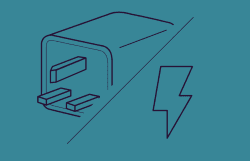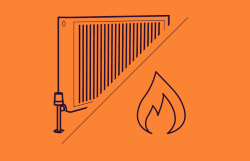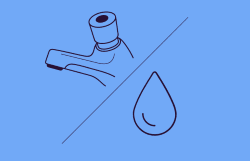PC gaming has become a popular hobby for many people around the world. However, one concern that some gamers have is the amount of energy that is used by their gaming setup. In this blog post, we will take a closer look at how much energy PC gaming uses, and provide some tips on how to reduce energy consumption.
How Much Electricity Does A Gaming PC Use?
The amount of energy used by a PC gaming setup can vary depending on several factors, including the hardware being used, the number of hours spent gaming, and the graphics settings used. However, according to a report by the Lawrence Berkeley National Laboratory, the average gaming computer uses around 1400 kilowatt-hours of electricity per year. This is roughly equivalent to the energy used by a 100-watt light bulb that is left on for 14 hours per day for a year.
While this may seem like a lot of energy, it’s important to note that the amount of energy used by a gaming setup can be reduced by making some changes to the hardware and software being used.
Tips for Reducing Electricity Usage in PC Gaming
- Choose Energy-Efficient Components
The hardware used in a PC gaming setup can have a significant impact on energy consumption. Choosing energy-efficient components can help reduce energy consumption and save money on electricity bills. Look for components that are Energy Star certified or have a high energy efficiency rating.
- Adjust Graphics Settings
Many high-end PC games have built-in graphics settings that allow players to adjust the graphics quality. Lowering the graphics quality can help reduce energy consumption. In addition, turning off features like anti-aliasing and motion blur can also help reduce energy consumption.
- Use Energy-Saving Features
Many hardware and software manufacturers offer energy-saving features that can help reduce energy consumption. For example, Nvidia offers a feature called “GeForce Experience” that can optimize graphics settings for energy efficiency. Windows also has a built-in power-saving mode that can be used to reduce energy consumption when gaming.
- Use a Power Strip
Using a power strip can help reduce energy consumption when gaming. When the gaming setup is not in use, the power strip can be turned off, cutting off power to all the components at once. This can help reduce “phantom” energy consumption, which occurs when electronics continue to use small amounts of energy even when turned off.
- Take Breaks
Taking breaks while gaming can help reduce energy consumption. When the gaming setup is not in use, turn off the monitor or put it in power-saving mode. This can help reduce energy consumption and save money on electricity bills. You can reduce how many hours a day the PC is turned on to reduce the cost of running and decrease a multiply in wattage.
Ways To Reduce Your Gaming Power Usage And Make A More Energy-Efficient PC
When it comes to PC gaming, the amount of power consumed depends largely on the hardware being used. Some components consume more power than others, so it’s important to choose hardware that is energy-efficient. Here are some tips for choosing energy-efficient hardware for PC gaming:
- Choose an Energy-Efficient CPU
The CPU, or central processing unit, is one of the most important components in a PC gaming setup. It’s responsible for carrying out the instructions for the games being played. When choosing a CPU, look for one that is energy-efficient and has a low per kwh. Intel and AMD both offer CPUs that are designed for low power consumption.
- Use a Graphics Card with Low Power Consumption
The graphics card is another important component in a PC gaming setup. It’s responsible for rendering the graphics in the game being played. Some graphics cards consume more power than others, so it’s important to choose one that is energy-efficient. Nvidia and AMD both offer graphics cards that are designed for low power consumption.
- Use an Energy-Efficient Power Supply
The power supply is responsible for supplying power to all the components in a PC gaming setup. Choosing an energy-efficient power supply can help reduce energy consumption. Look for a power supply that is 80 Plus certified or high psu. This means that it is at least 80% energy-efficient at 20%, 50%, and 100% load.
- Adjust the Graphics Settings
Many PC games have built-in graphics settings that allow players to adjust the graphics quality. Lowering the graphics quality can help reduce energy consumption. In addition, turning off features like anti-aliasing and motion blur can also help reduce energy consumption.
In general, when it comes to PC gaming, it’s important to choose hardware that is energy-efficient or upgrade the GPU. This will help reduce energy consumption and save money on electricity bills. By following the tips outlined above, you can choose energy-efficient hardware for your PC gaming setup and enjoy your favorite games while using less power.
Which Gaming PCs Brand Has The Lowest Energy Consumption?
When it comes to PC gaming brands, there are many factors to consider when it comes to energy efficiency. The amount of power consumed by a gaming PC largely depends on the hardware being used, so it’s important to choose energy-efficient components regardless of the brand. However, some brands do offer energy-efficient components that can help reduce energy consumption. Here are a few brands to consider:
Intel is a well-known brand that offers a range of energy-efficient CPUs. Their 10th-generation CPUs, for example, are designed for low power consumption and can help reduce energy consumption when gaming. In addition, Intel offers a range of power-saving features that can help further reduce energy consumption.
AMD is another popular brand that offers energy-efficient CPUs and graphics cards. Their Ryzen CPUs are designed for low power consumption and can help reduce energy consumption while gaming. In addition, their Radeon graphics cards are designed for energy efficiency and offer features like Radeon Chill that can help further reduce energy consumption.
Nvidia is a popular brand that offers a range of energy-efficient graphics cards. Their GeForce GTX and RTX series cards are designed for energy efficiency and offer features like adaptive sync that can help reduce energy consumption. In addition, Nvidia offers power-saving features like GeForce Experience that can help further reduce energy consumption.
Ultimately, when it comes to PC gaming brands, it’s important to choose components that are energy-efficient regardless of the brand. By choosing energy-efficient components from any of these brands, you can help reduce energy consumption and save money on your electricity bills.
How Much Power Consumption – Gaming Computers Use vs Consoles
Gaming computers and consoles are two popular ways to play video games, but they differ in terms of power consumption. In this blog post, we will take a closer look at how much energy gaming computers use compared to consoles.
Gaming Computers
As we mentioned in the previous blog post, the average gaming computer uses around 1400 kilowatt-hours of electricity per year. However, it’s important to note that this is just an average, and power consumption can vary depending on several factors, including the hardware being used and the amount of time spent gaming.
One advantage of gaming computers is that they offer more customization options than consoles. Gamers can choose which components to use in their gaming PC, which can affect energy consumption. For example, choosing a more energy-efficient graphics card can help reduce power consumption.
In addition, gaming computers can also be used for other tasks besides gaming, such as browsing the internet or working, which can also affect power consumption.
Consoles
Consoles, on the other hand, are designed specifically for gaming and tend to use less energy than gaming computers. According to a report by the Natural Resources Defense Council, the Xbox One uses around 120 watts of power when streaming video and around 75 watts of power when playing a game. The PlayStation 4, on the other hand, uses around 137 watts of power when streaming video and around 93 watts of power when playing a game.
One advantage of consoles is that they tend to have more energy-saving features built-in than gaming computers. For example, the Xbox One and PlayStation 4 both have power-saving modes that can help reduce energy consumption when the console is not in use.
How Much Energy Consumption Is For A Gamer?
When it comes to energy consumption, consoles tend to be more energy-efficient than gaming computers. However, it’s important to note that this can vary depending on the specific hardware being used and the amount of time spent gaming.
Ultimately, the best way to reduce energy consumption is to choose energy-efficient hardware, adjust graphics settings, use energy-saving features, and take breaks while gaming. By being conscious of energy consumption, gamers can enjoy their hobby without negatively impacting the environment or their wallet.
PC gaming can be a fun and exciting hobby, but it’s important to be aware of the amount of energy that is used by a gaming setup. By choosing energy-efficient components, adjusting graphics settings, using energy-saving features, using a power strip, and taking breaks, gamers can reduce energy consumption and save money on their electricity bills. By being conscious of energy consumption, PC gamers can enjoy their hobby without negatively impacting the environment or their wallet.