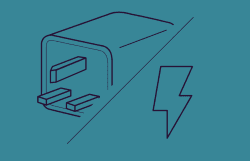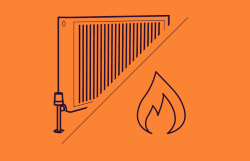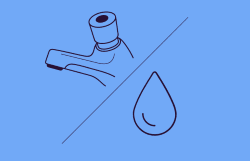As the use of computers has become an integral part of daily life, it’s important to understand how much energy they consume. Not only does it have an impact on our environment, but it also affects our energy bills. The question of how much electricity does a computer use is more complex than one might think. The amount of power a computer consumes largely depends on several factors, such as its type, age, and usage. For instance, a desktop computer is likely to consume more electricity than a laptop. The age of the device will also affect its energy consumption, as newer models tend to be more energy-efficient than older ones. Additionally, certain tasks, such as playing graphics-intensive games, require more power than simply browsing the internet. In this article, we’ll provide a comprehensive guide to help you understand how much electricity your computer consumes and how you can mitigate its impact on the environment and your wallet.
How much electricity does a computer use on average (in watts)?
If you’re wondering how much electricity a computer uses on average, it’s important to consider several factors like the model, power consumption, and usage habits. Generally, desktop computers use more power than laptops, but it ultimately depends on the specific model and its components.
The amount of energy consumption of a computer is measured in watts (W), and the electricity usage is typically measured in kilowatt-hours (kWh). On average, a desktop computer uses around 100 watts of electricity per hour of active use. A laptop consumes considerably less power, typically using around 20-50 watts per hour of active use.
To find out how much electricity your computer uses, you can use a power meter or check the power supply’s wattage. Alternatively, you can estimate the energy usage by calculating the amount of electricity used per kilowatt-hour (kWh). In the US, the average cost of electricity is around $0.12 per kWh, so you can use this figure to estimate the electricity cost to run your computer.
If you’re looking to save on your energy costs, there are a few tips you can follow. For instance, putting your computer to sleep mode or turning it off when it’s not in use can significantly reduce its energy consumption. Additionally, using a power strip to plug your PC and peripheral devices can help you measure how much electricity your computer is using and turn it off completely when not in use.
It’s important to note that factors like video cards, external devices, and gaming components can significantly impact a computer’s power consumption. Gaming computers and those used for 3D rendering typically use more power than low-power or power-saving models. Inactivity and the use of standby mode can also contribute to the computer’s electricity consumption, so it’s essential to be mindful of how much energy your computer is using.
How does power consumption translate to CO2 emissions?
Power consumption and CO2 emissions are closely linked as the majority of electricity is generated by burning fossil fuels, which releases carbon dioxide (CO2) into the atmosphere. The amount of CO2 emissions produced by a power plant depends on the type of fuel used, the plant’s efficiency, and its capacity.
When we use electricity, we are indirectly responsible for the CO2 emissions associated with the generation of that electricity. The amount of CO2 emissions produced by the power plant to generate the electricity we use can be calculated by multiplying the power consumption (in kilowatt-hours) by the carbon intensity of the electricity.
The carbon intensity of electricity varies depending on the source of energy used to generate it. For instance, coal-fired power plants have a higher carbon intensity than natural gas-fired power plants. Renewable energy sources like wind, solar, and hydroelectric power have a much lower carbon intensity as they do not produce CO2 emissions during generation.
To calculate the CO2 emissions associated with a specific amount of power consumption, we need to know the carbon intensity of the electricity source. For instance, if the carbon intensity of the electricity is 0.5 kg CO2/kWh, then using 1 kWh of electricity would result in 0.5 kg of CO2 emissions.
The relationship between power consumption and CO2 emissions highlights the importance of reducing our energy consumption and shifting towards renewable energy sources to reduce our carbon footprint. By using energy-efficient appliances, turning off electronics when not in use, and adopting sustainable energy practices, we can significantly reduce our carbon emissions and contribute to mitigating the effects of climate change.
How to lower energy use linked to a laptop?
Here are some tips on how to lower energy use linked to a laptop:
-
Adjust the brightness: The brightness of a laptop’s screen is one of the biggest drains on battery life. Reducing the brightness can help save energy.
-
Use power-saving settings: Most laptops have power-saving settings that can reduce energy consumption. These settings can include dimming the display, turning off the keyboard backlight, and putting the laptop to sleep after a certain amount of inactivity.
-
Unplug external devices: External devices such as printers, scanners, and USB drives can consume power even when not in use. Unplugging them can help save energy.
-
Disable unnecessary features: Laptops come with many features that may not be needed. Disabling features such as Bluetooth, Wi-Fi, and the webcam when not in use can help save energy.
-
Use low-power modes: Some laptops have low-power modes, such as “eco mode,” that can reduce energy consumption. These modes typically reduce the performance of the laptop but can significantly increase battery life.
-
Keep the laptop cool: A laptop’s CPU and GPU can consume more power when they are hot. Keeping the laptop cool by using a cooling pad or keeping it on a flat surface can help reduce energy consumption.
-
Use the power-saving features of the operating system: Operating systems such as Windows and macOS have power-saving features that can help reduce energy consumption. These features can include reducing the CPU speed, turning off background processes, and adjusting the display brightness.
By following these tips, you can significantly reduce the energy consumption of your laptop, which not only saves you money on your electricity bill but also reduces your carbon footprint.
How much does it cost to power a computer?
The cost to power a computer varies depending on several factors such as the computer’s power consumption, the cost of electricity in your area, and how often you use your computer.
In terms of power consumption, desktop computers typically use more electricity than laptops. A desktop computer can use anywhere from 70 to 300 watts of electricity while a laptop typically uses between 15 to 60 watts. However, the actual amount of electricity a computer uses depends on the model and usage patterns. For example, gaming computers and computers used for 3D rendering consume considerably more power than low-power computers used for web browsing and word processing.
To calculate how much electricity your computer uses, you can use a power meter or check the computer’s power rating. Once you know how many watts your computer uses, you can estimate the cost to run your computer based on your electricity rate. In the United States, the average cost of electricity is around 13 cents per kilowatt-hour (kWh).
For example, if your desktop computer uses 150 watts of electricity and you use it for 8 hours per day, the computer will use 1.2 kWh of electricity per day. At an electricity rate of 13 cents per kWh, it will cost around 16 cents per day or $4.80 per month to run your computer. A laptop that uses 30 watts of electricity for the same amount of time will only cost around 3 cents per day or 90 cents per month.
To save on electricity costs, there are several tips you can follow such as using sleep mode when you’re not using your computer, unplugging peripherals when they’re not in use, and using a power strip to turn off all devices at once. By implementing these power-saving measures, you’ll be able to reduce your energy usage and lower your electricity bill.
Examples of desktop computers and laptops with low electricity usage
When it comes to choosing a desktop computer or laptop, it’s important to consider how much electricity they use. Here are some examples of computers with low electricity usage:
-
The Dell OptiPlex 7070 Ultra desktop computer has a power consumption of only 7 watts in idle mode and 23 watts under load. This makes it a great option for those who want to minimize their energy usage.
-
The Lenovo ThinkCentre M720 Tiny desktop computer is another energy-efficient choice, with a power consumption of only 10 watts at idle and 40 watts under load.
-
For laptops, the Asus ZenBook 13 UX325 is a great option with its low power consumption. It uses just 2.8 watts of electricity when idle and 13 watts when under load.
-
The Apple MacBook Air is also known for its low energy usage, with a power consumption of around 4-7 watts when in use.
It’s important to note that the amount of electricity your computer uses can vary depending on factors like the model, usage patterns, and external devices such as monitors or peripherals. However, choosing low-power or power-saving options can help reduce your energy consumption and electricity costs.
Does a pc use more electricity than a laptop?
When it comes to energy usage and cost, there is a common misconception that desktop computers use more electricity than laptops. However, this is not always the case.
Desktop computers typically have a higher power consumption than laptops because they have larger and more powerful components such as the CPU, graphics card, and power supply unit. Additionally, desktop computers often have multiple peripherals such as a monitor, keyboard, and mouse, which can also increase their energy usage.
On the other hand, laptops are designed to be more energy-efficient than desktops, with lower power components and a battery that allows them to operate without being constantly plugged in. However, laptops that are used for intensive tasks such as gaming or 3D rendering may have higher power consumption than a typical desktop computer.
When it comes to energy cost, the amount of electricity used by a computer depends on the wattage of the components and how long the computer is used for. The cost of electricity also varies depending on where you live and the electricity rate in your area.
Tips to save money and lower the electricity consumption of a computer
To minimize the energy cost of using a computer, there are a few tips you can follow:
-
Choose an energy-efficient computer: Look for computers that have low power components and are designed to be energy-efficient.
-
Turn off your computer when not in use: Turning off your computer when you’re not using it can help save energy and reduce your electricity bill.
-
Use power-saving settings: Configure your computer to use power-saving settings such as sleep mode or hibernate mode when not in use.
-
Unplug peripherals when not in use: Peripherals such as monitors, speakers, and printers can continue to use power even when your computer is turned off. Unplugging them when not in use can help save energy.